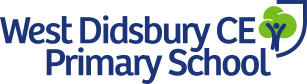E-safety
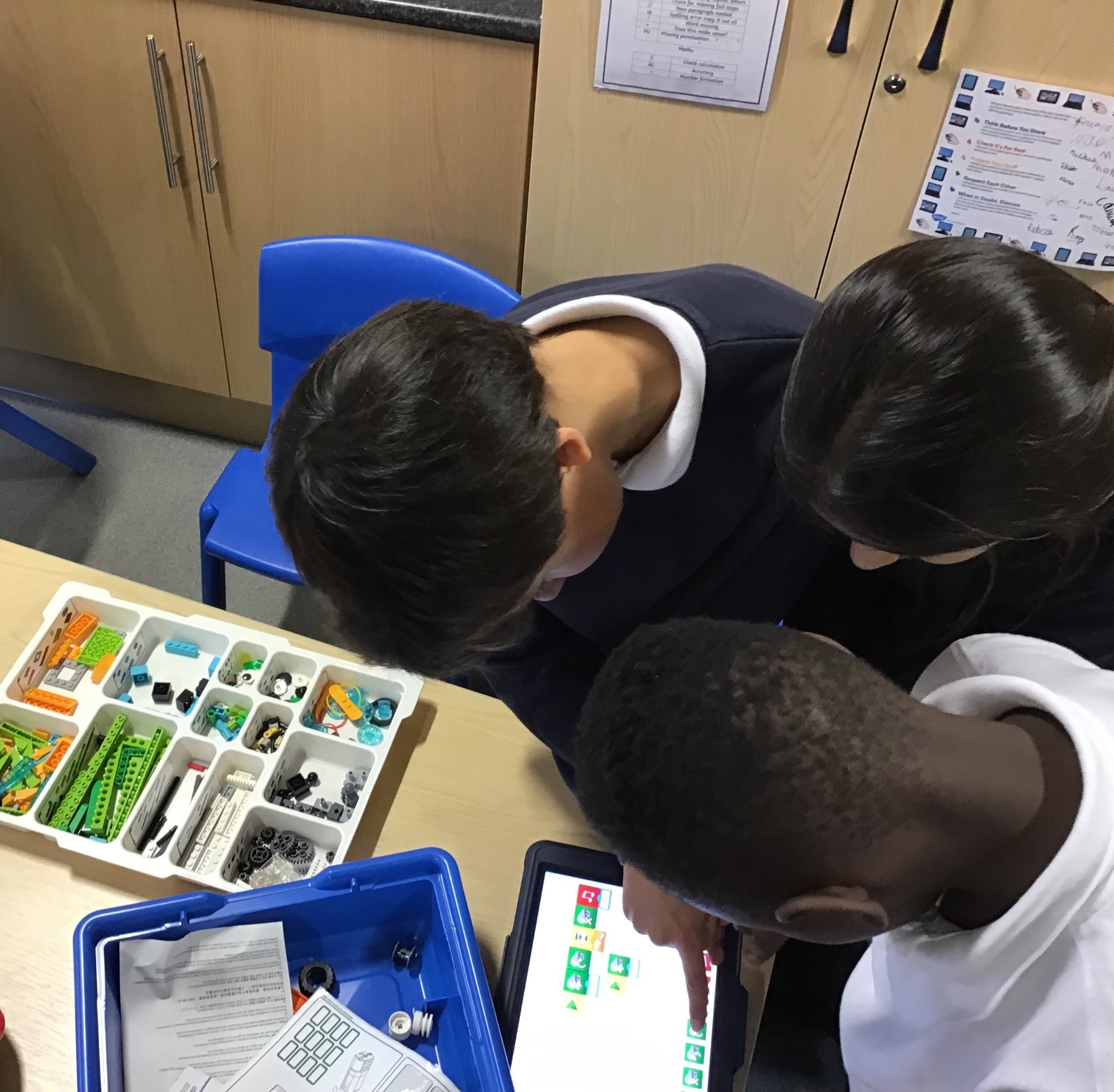
E-safety is an integral part of children’s education in today’s digital world and is embedded in their learning at school. We also want to help our parents and children improve their own understanding of e-safety issues so they can learn to use the Internet and all digital media in a safe and secure way.
E-safety in school
All children are reminded of our school expectations asked to sign an Internet agreement at the beginning of each academic year which is displayed clearly in the classroom:
In KS2 we have begun to use the Google ‘Be Internet Legends’ curriculum to support our teaching of e-safety.
You may wish to explore this at home using the ‘Interland’ game:
https://beinternetlegends.withgoogle.com/en_uk/interland
At school, children are taught about e-safety both discretely through the Computing curriculum and through regular reminders and conversations when using technology at school. E-safety is part of our safeguarding responsibility and we take this responsibility seriously.
E-safety at home
As parents and carers, please regularly talk to your children about how they use the Internet and keep themselves safe online. We hope the links below will help you to find relevant information which will not only inform you but help you to engage your children in the importance of Internet safety.
You may also wish to set up a family Internet agreement using one of these resources:
https://beinternetlegends.withgoogle.com/en_uk/toolkit
https://www.childnet.com/resources/family-agreement
Links for further information
These resources provide guidance for parents and carers to keep children safe online. They will, amongst other things, support you to talk to your child about a range of online safety issues, set up home filtering in a child-friendly way and set up age-appropriate parental controls on digital devices:
- Thinkuknow by National Crime Agency-CEOP (Child Exploitation and Online Protection) provides resources for parents and carers and children of all ages to help keep children safe online
- Childnet has developed guidance for parents and carers to begin a conversation about online safety, as well as guidance on keeping under-fives safe online
- Parent Info is a collaboration between Parent Zone and NCA-CEOP, providing support and guidance for parents and carers related to the digital world from leading experts and organisations
- NSPCC has guidance for parents and carers to help keep children safe online
- UK Safer Internet Centre provides tips and advice for parents and carers to keep children safe online - you can also report any harmful content found online through the UK Safer Internet Centre
- Net aware provides guide to social networks, apps and games and their potential dangers: https://www.net-aware.org.uk/
Parental Controls
Parental controls do help to control the online experience of your children though they should not replace parental oversight of your children whilst online. They can allow filtered access to online sites and material so inappropriate access is denied or limited.
Internet Matters has provided step-by-step guides on how to set up parental controls so that you can control what content your child can access online.
The UK Safer Internet Centre has developed guidance on how to switch on family-friendly filters to prevent age-inappropriate content being accessed on devices in your home.
The NSPCC provides more information for parents or carers with concerns about their child seeking inappropriate or explicit content online.
What to do if something goes wrong
The CEOP website has links for reporting inappropriate online behaviour. Look out for the following symbol on websites or on the CEOP's own site which take you directly to their own page for reporting abuse: http://www.ceop.police.uk/safety-centre/
Cyberbullying
This is bullying but using technology to harass, threaten, embarrass or target another person. You can read the government advice for parents and carers on cyberbullying here: https://assets.publishing.service.gov.uk/government/uploads/system/uploads/attachment_data/file/444865/Advice_for_parents_on_cyberbullying.pdf
If you suspect your child is being bullied in any way, including cyberbullying, please inform us by speaking to a member of the safeguarding team.
‘Sexting’ (youth-produced sexual imagery)
If you are worried about your child sending nude images or videos (sometimes referred to as ‘youth-produced sexual imagery’or sexting), NSPCC provides advice to help you understand the risks and support your child.
If your child has shared nude images, Thinkuknow by National Crime Agency-CEOP provides advice on talking to your child and where to get help.